Play DOOM Eternal: PC Build Guide
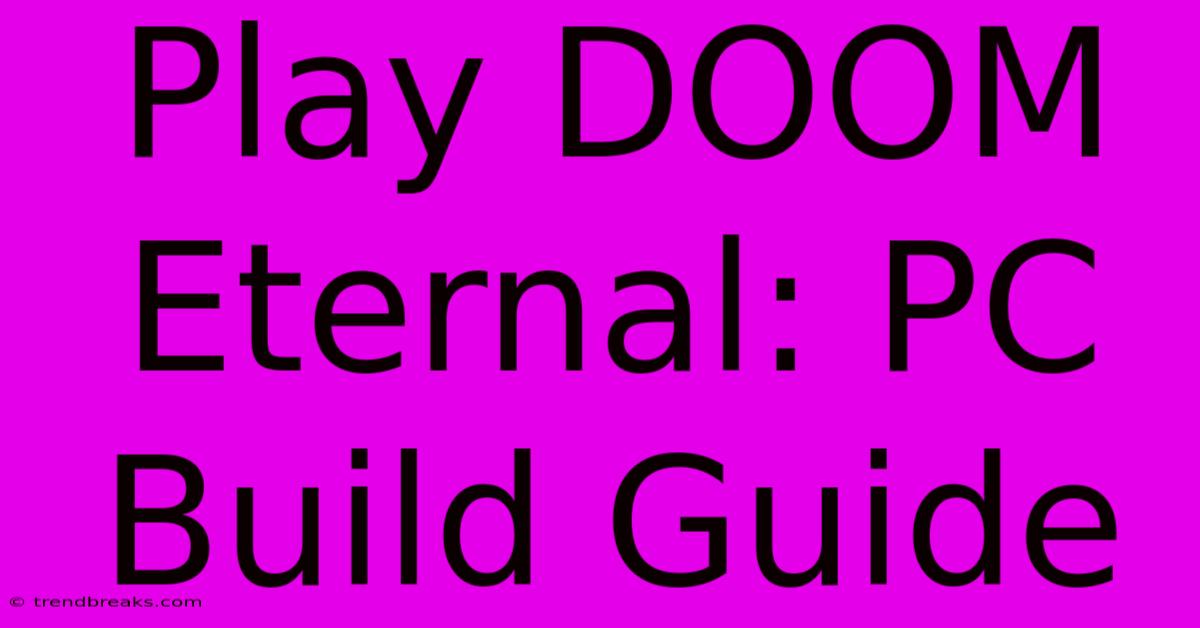
Discover more detailed and exciting information on our website. Click the link below to start your adventure: Visit Best Website Play DOOM Eternal: PC Build Guide. Don't miss out!
Table of Contents
Play DOOM Eternal: PC Build Guide: Rip and Tear Your Way to Glory (Without Breaking the Bank!)
Hey gamers! So, you wanna experience the glorious, gory goodness of DOOM Eternal at its absolute best? Yeah, I get it. The sheer speed, the brutal combat, the sound... it's addictive. But let's be real, getting a PC rig that can handle this beast without chugging like a rusty chainsaw can be a minefield. Been there, blown that up – more than once, trust me.
I’ve spent years building PCs, messing around with different components – some great choices, some… not so great. Let me share some hard-won wisdom (and a few hilarious failures along the way) to help you build a killer DOOM Eternal machine. We're aiming for smooth, 60+ FPS gameplay at high settings, ideally, without emptying your wallet.
Choosing Your Weapons: Key Components for DOOM Eternal
Let's break it down, piece by piece. Think of this as assembling your own arsenal for the ultimate demonic showdown.
1. The CPU: Your Command Central
This is the brains of the operation. For DOOM Eternal, you don't need the absolute top-of-the-line CPU, but you do want something respectable. I initially went cheap with a budget processor – huge mistake. The game felt clunky, the framerate dipped like a rollercoaster on a bad day. Learn from my pain! Aim for something like an AMD Ryzen 5 5600X or an Intel Core i5-12400F. These offer a fantastic balance of performance and price.
2. The GPU: Your Demonic Decimator
This is where the real magic happens. Your graphics card is the one that renders all the beautiful (and bloody) visuals. DOOM Eternal is demanding, so you’ll need something with some serious graphical horsepower. For a solid 1080p experience at high settings, an AMD Radeon RX 6600 XT or an NVIDIA GeForce RTX 3060 should do the trick. If you’re aiming for 1440p or higher resolutions and maxed-out settings, you'll want to look at higher-end cards.
My first build? I skimped on the graphics card. Let's just say the demons looked like blurry, pixelated nightmares. It was less "hell on Earth," more "hell on my eyes."
3. RAM: The Fuel for Your Fury
Think of RAM as the short-term memory of your PC. DOOM Eternal, with its intense action, gobbles up RAM. Aim for at least 16GB of DDR4 RAM (or faster DDR5 if you're feeling flush). You don't want the game constantly swapping data to your hard drive; that'll cause stuttering and lag – a surefire way to get your backside ripped apart by a Pinky Demon.
4. Storage: Room for the Arsenal
You’ll need space to store the game itself, and maybe other games. A 1TB SSD (Solid State Drive) is a good starting point. SSDs are much faster than traditional hard drives, resulting in quicker loading times. This matters in a fast-paced game like DOOM Eternal, Believe me, those extra seconds add up!
5. Motherboard: The Nexus of Power
The motherboard connects everything together. Make sure it's compatible with your chosen CPU and RAM. Don't get too bogged down in the specs here, unless you are an enthusiast. Just ensure it supports your processor and has enough expansion slots for future upgrades.
Assembling Your Doom-Slaying Machine: Tips and Tricks
Okay, so you’ve got your parts. Now what? I recommend watching a few YouTube tutorials. There are tons of helpful guides out there, walking you through the process step-by-step. Take your time, be patient, and double-check everything. One wrong move, and you could fry a component – been there, done that.
Pro Tip: Use anti-static wrist straps to prevent accidental damage to your components from static electricity. Seriously, it’s worth the few bucks for peace of mind.
Beyond the Basics: Optimizing for Maximum Rip-and-Tear
Even with a great build, you can still tweak your settings for optimal performance. DOOM Eternal offers many graphics settings to fiddle with. Experiment! Start by turning down less impactful settings (like shadows) before making more drastic changes.
Conclusion: Ready to Conquer Hell?
Building a PC can seem daunting, but with a little planning and some patience, you'll have a machine ready to handle DOOM Eternal's demonic onslaught. Remember, you don’t need top-of-the-line components to enjoy the game; a balanced build that fits your budget will do just fine. Now go forth and rip and tear! Let me know how your build goes in the comments below!
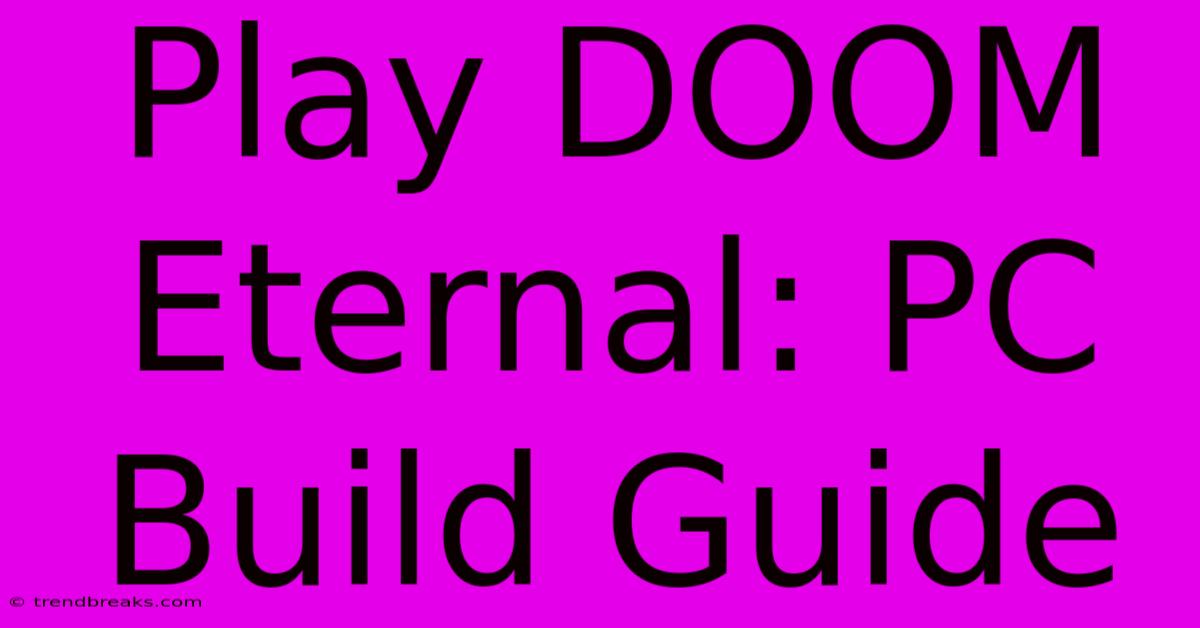
Thank you for visiting our website wich cover about Play DOOM Eternal: PC Build Guide. We hope the information provided has been useful to you. Feel free to contact us if you have any questions or need further assistance. See you next time and dont miss to bookmark.
Featured Posts
-
Rudakubana Jailed Southport Child Death
Jan 24, 2025
-
Dozier Nickel Boys True Story
Jan 24, 2025
-
Children Of Blood Bone Movie Update
Jan 24, 2025
-
Us Open For Business Trump Davos 2025
Jan 24, 2025
-
Lynn Bans Lavish Jewelry
Jan 24, 2025
